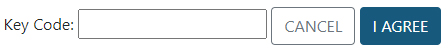ENROLL IN E-STATEMENTS
-
Sign into your online Banking Profile located at the top of this website.
-
Click the paper statement icon to the right of the account. You will need to do this for every account you have that you want setup on e-statements.

-
You will be presented with the Electronic Statement Disclosure. Please read the agreement.
-
At the end of the agreement, you will have two options:
- CANCEL – Selecting cancel will result in the account not being enrolled in e-statements.
- I AGREE – At the top of the last page, you will be provided a Key Code. Enter the code in the Key Code box and click the I AGREE button. You will now have access to view and/or download the statement for the account.